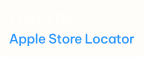What is the price of Apple TV 4K (3rd Gen) WiFi+Ethernet in Bangladesh?
The latest price of Apple TV 4K (3rd Gen) WiFi+Ethernet in Bangladesh is BDT 26999. You can buy the Apple TV 4K (3rd Gen) WiFi+Ethernet at best price from our website or visit any of our store .